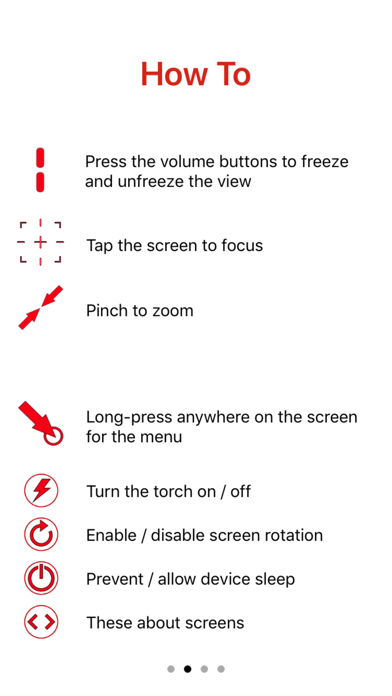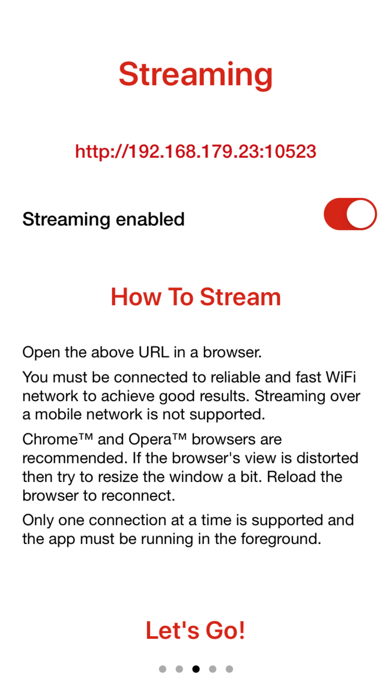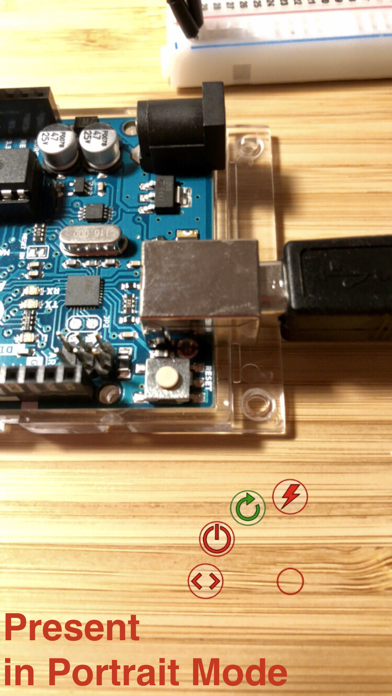PresenterCam app for iPhone and iPad
Developer: Andreas Kraft
First release : 25 Aug 2018
App size: 8.36 Mb
PresenterCam is a minimal camera application without any visible controls for presenting off-screen items and demos to a larger audience using Airplay Mirroring.
Sometimes one gives a demonstration of an appliance or set-up as a part of a presentation or a workshop. But attaching a video camera to a rooms video system is not always that easy or even possible. Airplay Mirroring of the iPhones camera and streaming the video to an Airplay receiver (for example an AppleTV or a software receiver such as Reflector) is a good alternative to integrate such a demo easily.
But the build-in camera app does have visible controls which are not always desired to have on the screen during a presentation. PresenterApp provides this by providing a clean and unobscured camera view.
Though PresenterCam seems to have no visible controls, it still offers some meanings of control:
* Long touch for an on-screen menu to switch on and off the torch light, to prevent screen rotation, control auto-on/off as well as access to the about and help screens.
* Short touch the screen anywhere to focus.
* Pinch to zoom in and out.
* Use the volume buttons to freeze and unfreeze the current view.
Please note: Airplay Mirroring must be enabled via the iPhones control center. Also, PresenterCam does not offer video recording or taking snapshots.